If you make SEO mistakes on your WordPress site, you could be seriously limiting your search engine ranking. Search engines don’t care about how pretty your website is or the cleverness of your blog design. Learn how to properly optimize your WordPress website or blog with the following tips.
Install SEO WordPress Plugin
Install a WordPress plugin, even if you’ve optimized your site as much as possible without the plugin. Adding a plugin that’s specifically for WordPress SEO will help optimization even more. There are a lot to choose from (Yoast, All-in-One, and SEO Ultimate, to name a few) so weigh the pros and cons of each and make sure to read user reviews.
Optimize Permalink Structure
The URL for each page should contain keywords, not numbers. For example, if you have a page about SEO tips, the page name should be mywebsite.com/seo-tips, not mywebsite.com/?878787. Using understandable permalinks will also help you build trust with your social media audience – nobody wants to click a link that they don’t understand.
Add XML Sitemap
There are a ton of WordPress SEO plugins available. When deciding which one is right for you, make sure it has a function that auto-generates XML sitemaps. Since organization is so important when it comes to SEO, an XML sitemap is a necessity. Also, the plugin should update the sitemap every time you update the website and auto-submit the updated sitemaps to search engines.
Include Meta Titles & Descriptions
Add a custom meta header and description, which is different from the header that your visitors will see. Meta titles and descriptions are just for SEO purposes and search engines. Make sure to use the right keywords; cleverness should take a backseat to search effectiveness when it comes to the meta sections.
Link Internally
Link to other posts within a post. Let’s say you’re writing about SEO tips on your blog. If you’ve already written other related blog posts, link to those posts within the current post. Getting links to your content is a big part of SEO and ranking – one of the easiest ways to increase inbound linking is to do it from your own posts. Just make sure that you’re linking to relevant content. If you have a blog post about traveling to San Francisco, you don’t want to link to a blog post about training a new puppy just for the sake of getting more backlinks.
Noindex the Right Pages
While you should index relevant pages, avoid indexing every single page on your website. Certain pages shouldn’t be indexed – anything that doesn’t provide value to a regular reader or that might be considered duplicate content (e.g., landing pages for pay-per-click campaigns) should be left out. An other example, you probably have a “Thank You” page for new e-mail subscribers – this is the type of page that doesn’t need to be indexed.
Write Great Content
If you run a business writing company and your main priority is finding new clients who need press releases, you may want a blog post or a page about “Why You Need a Professional to Write Your Press Release.” You’ll add important keywords and try to drive traffic to this page. However, if the writing and the content is low quality, you won’t get much attention, which means you’ve wasted a lot of effort. Search engines favor high quality content that a lot of people want to visit – make sure your content is great from the beginning.
Natural Keywords
When it comes to writing that great content, using keywords is important, but having high quality content is even more important. The secret is that if you’re sticking to the topic at hand, most of the necessary keywords will get in there naturally. If necessary, hire a professional writer. You can have the best SEO plugins in the world and master all of the tricks, but you’ll get nowhere if you don’t have excellent copy.
SEO for Images
Whenever you use an image on your website, come up with a good, keyword rich file name. Google uses images when calculating ranking. Instead of File879.jpg, rename your image something like SEO-Tips-2015.jpg.
Choose the Right Theme
Pick a WordPress theme that’s SEO optimized. Certain themes use a ton of code for the design and layout. When Google has to get through all of that code to find the actual content, it’s more difficult to rank your website. More code means less keyword density and content. Pick a theme that performs quickly and that’s highly compatible with SEO.
When it comes to implementing SEO on your WordPress site, you can read all of the up-to-date articles on the topic and learn the ropes yourself. If you don’t have time to do it right, though, consider hiring a professional to handle it for you or using plugins that walk you through every important step.

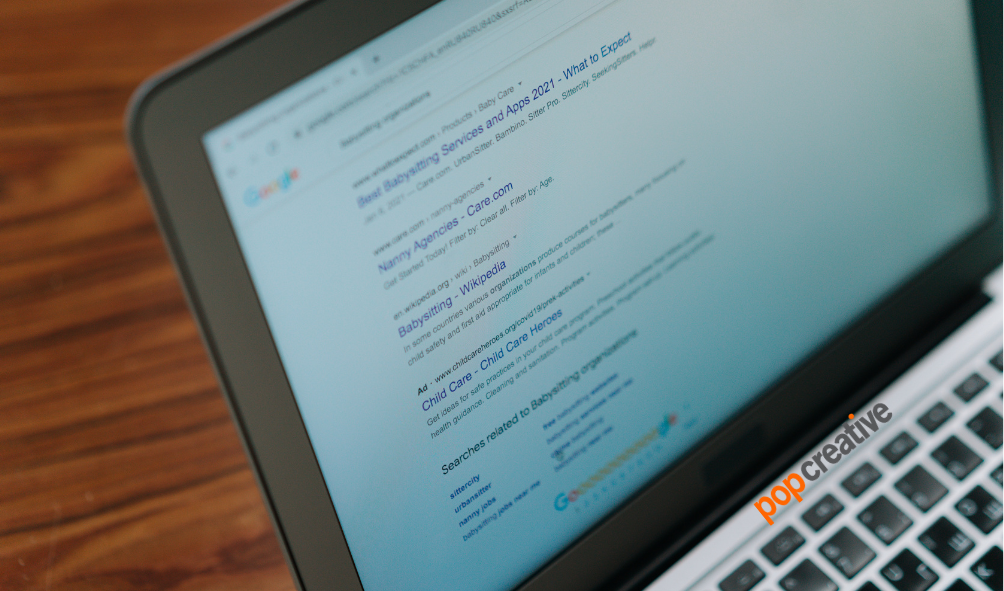
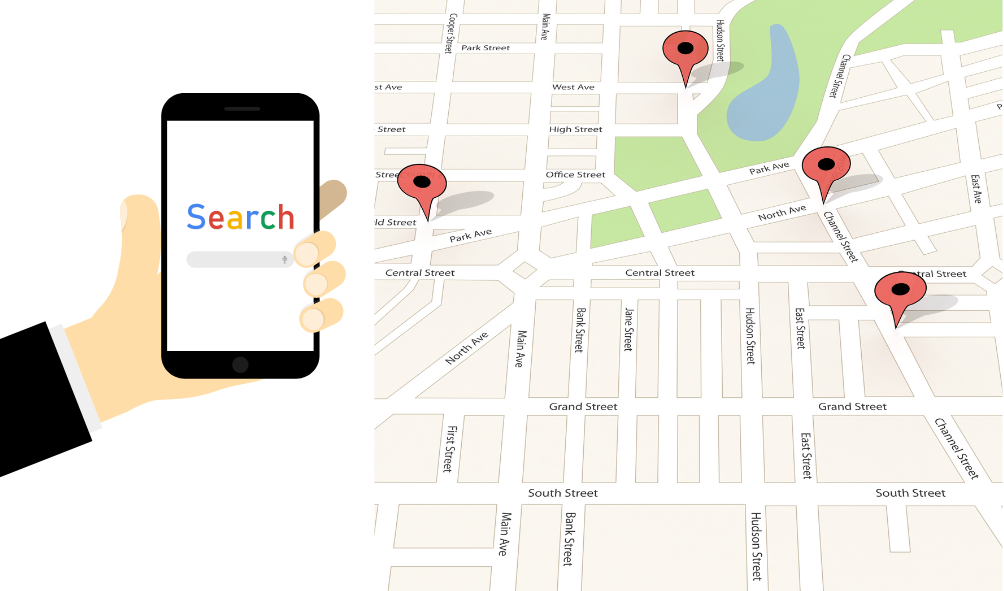


Recent Comments