When a website is designed, it is important to test it to make sure it comes out clean on the various types of browsers. What you see on Internet Explorer may not be what you see on Mozilla Firefox or Google Chrome. Below are five excellent tools to help web designers perform Cross-Browser Compatibility checks.
1. DotMobi Virtual Developer Lab – This cross-browser tool is dedicated to helping you test your web design on mobile devices. You can even see how your design will look on the iPhone, so it’s very up-to-date.
2. Browsera – Browsera is a great tool that allows web designers to check the functionality of their website’s layout on various different browsers. You can look at your website side-by-side on different browsers to easily detect any issues.
3. BrowserShots – BrowserShots is probably the most popular of the cross-browser tools. It supports almost all browsers and operating systems. Basically, it takes screenshots of your websites on any browser that you select, and allows you to compare them and then fix any issues.
4. CrossBrowserTesting – This handy tool allows you to test your website’s compatibility on various browsers as well as on mobile devices.
5. Litmus – Litmus is another good tool for cross-browser checking and it will also check for any errors you have in CSS and HTML.
Do you know of any other cross-browser compatibility tools that you have found especially helpful? Share them with us by commenting below.

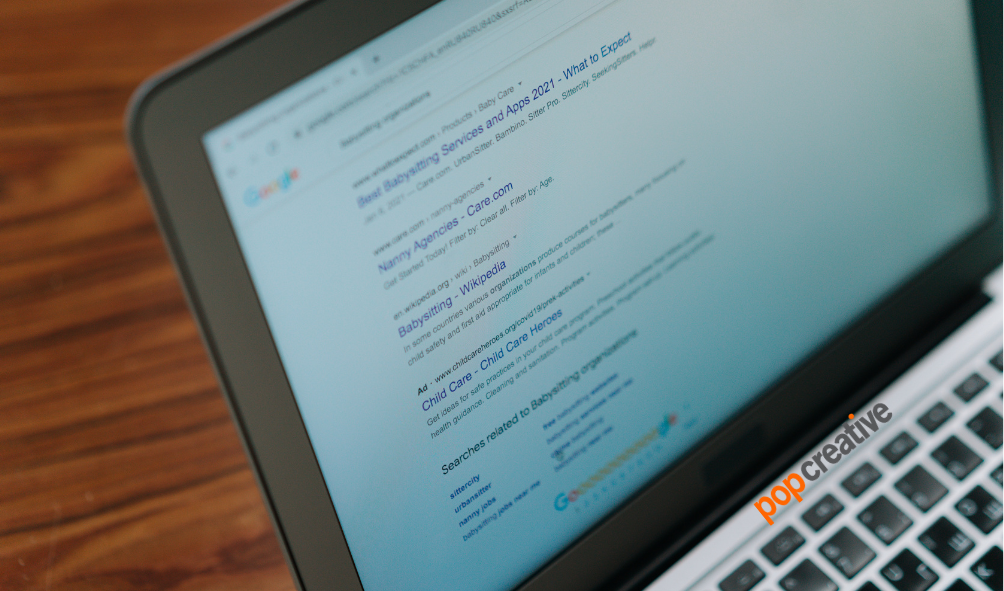
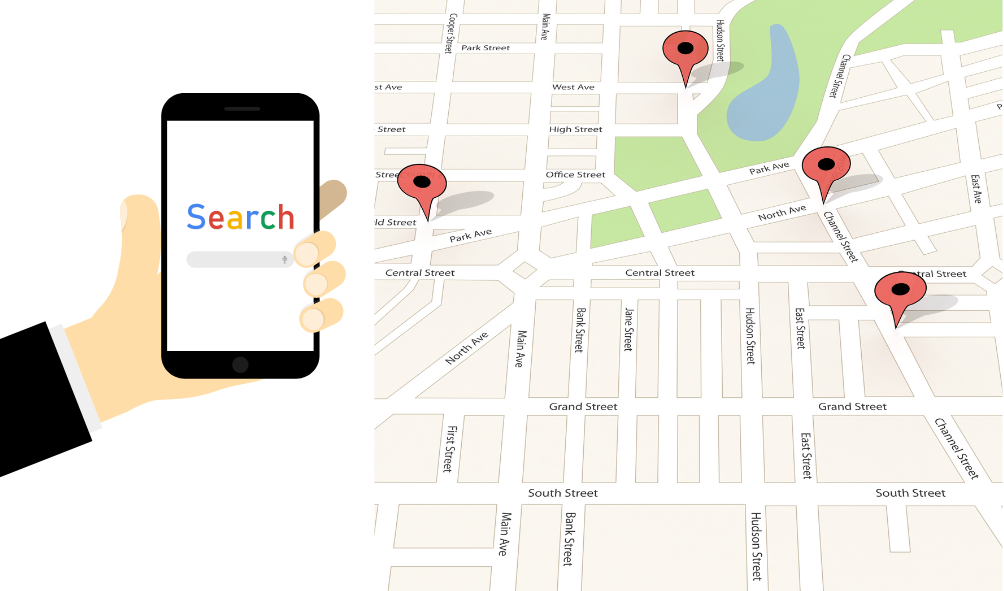


Recent Comments